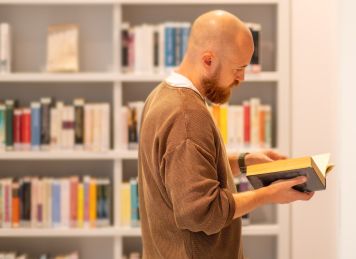Simplify Your Website
 Think of your website like a school locker. Over time, it gets filled with old papers, notices, and items no longer needed. Start by removing outdated content - like past events, old newsletters or unnecessary files. This isn’t just about tidiness; it helps parents and students find the information they need quickly.
Think of your website like a school locker. Over time, it gets filled with old papers, notices, and items no longer needed. Start by removing outdated content - like past events, old newsletters or unnecessary files. This isn’t just about tidiness; it helps parents and students find the information they need quickly.
Bonus: removing old data will improve navigating the website control panel because you or your staff won't wade through dozens of years-old items to find your more recent content. Removing dated content can also improve your ADA compliance - no need to clean-up old files or news posts if they can be deleted!
Did you know?
- Old events or news items can be purged based on date.
- Files can be bulk-deleted and the CMS will notify you before deleting files that have been linked to.
Plan Ahead: Leverage your Calendar
 For many schools, the calendar is bustling with events, from the excitement of back-to-school drives to the pomp of graduation ceremonies. To keep everyone informed and engaged, it's crucial to update your calendars well in advance. This allows you to strategically highlight upcoming activities ensuring parents, students, and staff have all the details they need to participate and plan accordingly.
For many schools, the calendar is bustling with events, from the excitement of back-to-school drives to the pomp of graduation ceremonies. To keep everyone informed and engaged, it's crucial to update your calendars well in advance. This allows you to strategically highlight upcoming activities ensuring parents, students, and staff have all the details they need to participate and plan accordingly.
Think of this as mapping out the school year’s major milestones, providing a clear overview of what’s coming up. Promoting events in advance reduces last-minute rushes and provides greater opportunity to showcase the vibrant life of your school community. With user-friendly tools, updating your calendar can be as simple as entering event details once and having them automatically populate on your website.
Did you know?
- Events can be added quickly by copying existing events or importing a spreadsheet of events.
- The Foxbright CMS can sync to many 3rd party calendar systems if you prefer to maintain your events elsewhere. These synced calendars can be displayed alongside other district calendars.
- Building out a breakfast/lunch menu? The Menus module offers a quick way to add & replicate menu items by day or week.
Being Found: Demystifying SEO
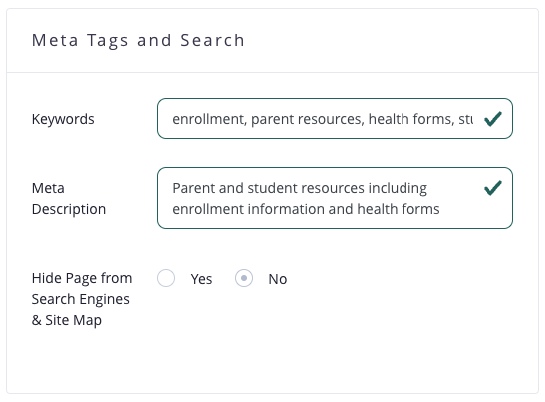 Search Engine Optimization (SEO), or how easily people can find your website through search engines like Google, might sound overly technical. Have no fear: making sure your website speaks the same language as the rest of the internet can be achieved by any user: no magic or coding required!
Search Engine Optimization (SEO), or how easily people can find your website through search engines like Google, might sound overly technical. Have no fear: making sure your website speaks the same language as the rest of the internet can be achieved by any user: no magic or coding required!
Tips include using short-yet-descriptive titles for your pages and utilizing meta keywords & descriptions to match what parents or new students might search for. It is also important to make sure you don't have multiple pages with the same or similar content as this can confuse search engines as to what page is the most relevant.
Did you know?
- Every webpage has built-in meta tools in the page settings.
- Pages that shouldn't appear in results can be hidden from the sitemap.
- If a page should be deleted, the CMS will identify references to the page to prevent broken links.
- Web Administrators can create URL Redirects for pages that are moved or consolidated - this way urls that have been indexed or shared will still work and direct visitors to the new location.
Easy Navigation: Make Your Site User-Friendly
A website should be easy to navigate, allowing anyone to find what they need without frustration. This might mean rethinking how your menu is organized or ensuring key information is just a click or few from the homepage. Similar to a bulletin board - important information should front and center, or have an obvious way for visitors to learn more.
Tip: Just because something is important, doesn't mean it needs to live directly on the homepage. Content living on the homepage doesn't mean it's easy to find if the homepage is disorganized or cluttered.
Did you know?
- Foxbright can style drop menus in many different ways. If you have many items in a single menu, we can turn menus into multiple columns or build 'mega menus' that can guide a visitor to the resource they need.
- Modules such as spotlights, news, or galleries can serve as sub-menus to visually promote resources elsewhere on the website.
- If you need to reorganize the page tree, the system will find and correct links to any page that has been moved or renamed.
-
 Click to see a larger version
GRPS uses a column-style in their navigation to display more items in an easy-to-read list.
Visit Grand Rapids Public Schools
Skip to end of gallery
Skip to start of gallery
Click to see a larger version
GRPS uses a column-style in their navigation to display more items in an easy-to-read list.
Visit Grand Rapids Public Schools
Skip to end of gallery
Skip to start of gallery
-
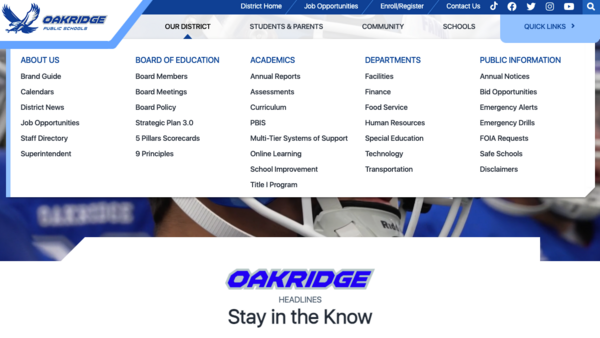 Click to see a larger version
Oakridge uses a 'Mega Menu' to display subpages organized under their parent pages for easy navigation.
Visit Oakridge Public Schools
Skip to end of gallery
Skip to start of gallery
Click to see a larger version
Oakridge uses a 'Mega Menu' to display subpages organized under their parent pages for easy navigation.
Visit Oakridge Public Schools
Skip to end of gallery
Skip to start of gallery
-
 Click to see a larger version
The Spotlights feature can serve as a visual auxiliary menu.
Visit St. Johns Public Schools
Skip to end of gallery
Skip to start of gallery
Click to see a larger version
The Spotlights feature can serve as a visual auxiliary menu.
Visit St. Johns Public Schools
Skip to end of gallery
Skip to start of gallery
The Little Things that Matter
Update your staff directory, ensure your site is accessible, refresh galleries with new images - these are small changes that can make a big difference. As a school, it is important for your visitors to be able to trust the information you provide to be accurate and up-to-date.
Swapping out gallery images or adding timely news posts helps your site feel more dynamic and engaging and can help enforce your district identity. Removing outdated content will make it easier for visitors to find what they need, and reduce confusion when they don't have to parse through irrelevant information.
Did you know?
- Updating/deleting/adding staff accounts will automatically update any staff directory throughout the site? Foxbright also offers automatic staff account syncing to external databases.
- Updating news or galleries will automatically populate areas of the site where the gallery or news feed has been placed.
 Following ADA Compliance standards has become one of the key components to improving SEO.
Following ADA Compliance standards has become one of the key components to improving SEO.
Is it Time for a Fresh Start?
Do you love your design but not the content? Well designed websites can absolutely 'feel new again' with some attention and focus on the content. Re-organizing the navigation & content, utilizing or approaching existing features differently, replacing dated graphics, or re-structuring the presentation can often go a long way. Your website provider should be able to assist with ideas for re-organization, style adjustments, and feature utilization.
Perhaps it's simply time for a fresh start. Here are some things to consider if you're thinking about a full redesign:
- How old is your current design? Web standards and trends change rapidly. If your current site was launched 5+ years ago you might benefit from an updated look.
- Do you have enough real-estate for the content you need to share? Foxbright's modern templates are pre-built with unique sections, a variety of layouts, and unlimited pages so you can display more content without presenting like a wall of text.
- Is your organization undergoing a re-brand? A new website is a great tool to enforce your identity. Maybe it's just time for a new look!
- Have you been cited for ADA compliance issues? If your website technology isn't up to compliance standards, it might be time to consider a new website provider.
Redesigns don't have to be stressful! When Foxbright updates a current client's site, we'll automatically migrate content into the new design and provide guidance on how to re-imagine the existing content into the updated design. For new clients, we'll manually migrate the content for you and work closely with your team to re-work your content or website structure to feel fresh and inviting.
As a Foxbright client, you can expect:
 WCAG 2.1 Level AA: What You Need to Know About the New ADA Requirements for 2026
WCAG 2.1 Level AA: What You Need to Know About the New ADA Requirements for 2026  Cybersecurity for the Rest of Us: 2025 Edition
Cybersecurity for the Rest of Us: 2025 Edition  School Marketing: 9 Benefits You May Have Missed
School Marketing: 9 Benefits You May Have Missed Want to Learn More About Foxbright?
See the Difference for Yourself
Want a website that’s easy to use and backed by real people who care? Let’s talk about how Foxbright can support your organization's goals today, and for years to come.