Current Client Training Opportunities
Foxbright CMS and ADA Compliance Training
Training Services
Foxbright offers current clients a variety of training opportunities. All training sessions can be customized to your unique needs. Review the training packages below or let us know your specific needs for a customized training session.
Complete the form below to get started!
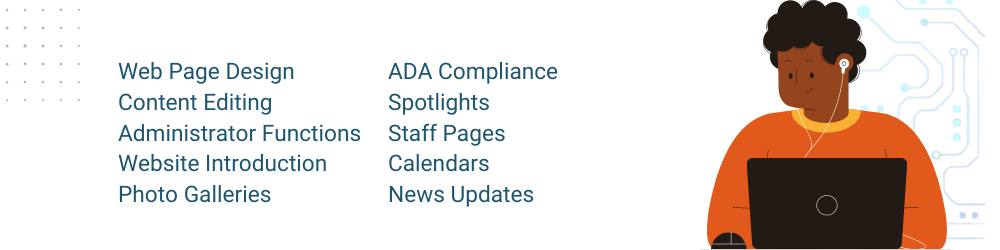
Blog
Ahhh, cybersecurity – the fun topic we’d rather not think about and usually only do once it’s too late. As the internet gets busier and tools, including AI, get more sophisticated, bad actors will continue experimenting with new methods to take advantage of both larger-scale organizations and vulnerable populations. While high-level protections are often implemented by experienced security technicians, there are key best-practices for the rest of us that can provide first-line defense to protect ourselves and our organizations.
In the digital age, school marketing is essential for any educational institution. At Foxbright, we understand not only its importance but its intricacies as well. These are the top top 9 benefits of investing in your school’s marketing.
Foxbright Training

New to Foxbright Overview
This course is intended for users new to the Foxbright CMS or those that have not had any formal training. The training will focus on:
- Editing Web Pages
- Photo Galleries
- News, Newsletters and Alerts
- Calendars and integration with Google Calendars, or other 3rd party calendars
- Spotlights

Web Administrator Training
Foxbright will offer advanced module training for Web Administrators covering functions most commonly performed by web admins including:
- Staff set up and directories
- Roles and permissions
- Password Protected Pages
- Page setup and settings

ADA Compliance Training
Your school website must be accessible to users with disabilities. Learn how to create accessible and compliant content. This class will provide an introduction to the rules and guidelines and will cover:
- how to properly structure content on your page
- how to create proper hyperlinks
- when to use alternative text
- proper use of tables
- creating accessible PDF documents














