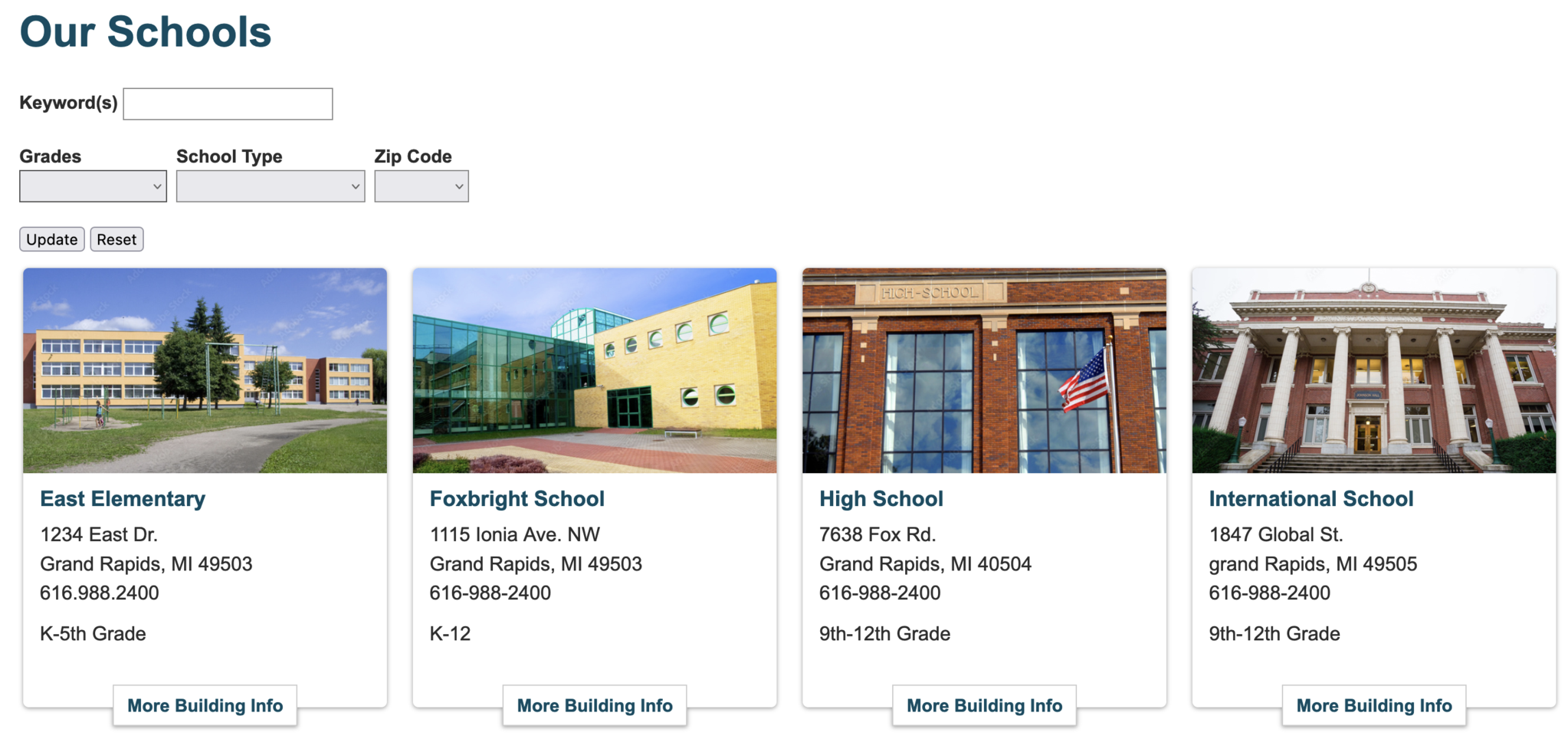New Feature: Building Search
Release: Fontina's new feature 'Building Search' provides a visual way to create a district-wide building search. Visitors can select client-defined categories to find the building they need. The inspiration for this feature comes from larger districts who require a method for families to find schooling options in a region containing many buildings or schools. Smaller districts looking for a way to create a visual list of buildings in their district, without a search, may find the new Building List feature more suitable to their needs.
The Building information area in configuration>facilities (for web administrators) now includes fields for much more information that can be added to each building, including an image. Building Categories can be created and added to specific buildings so they can be searchable within categories, for example, school types or grade levels. The new 'Building Search' block can be customized to display whatever detail is needed for each building in a grid of building cards. Links to the building pages can be added, or additional building information can be accessed when clicking a card.
Note: Building Search, like most Foxbright features, can have customized styling on a per-website basis. Some settings that determine how information is displayed must be setup by Foxbright support. Stay tuned for in-depth documentation which will explore further details of the Building Search feature.